Whatsapp for Salesforce
With Salesforce - Tuvis integration users can leverage customer interactions for personalized, meaningful, and effective communication.
Web solution
Desktop Solution
Engage customers with a personalized approach
Tuvis displays Salesforce contacts’ history and preferences and allows users to easily select important conversation highlights with the click of a button.
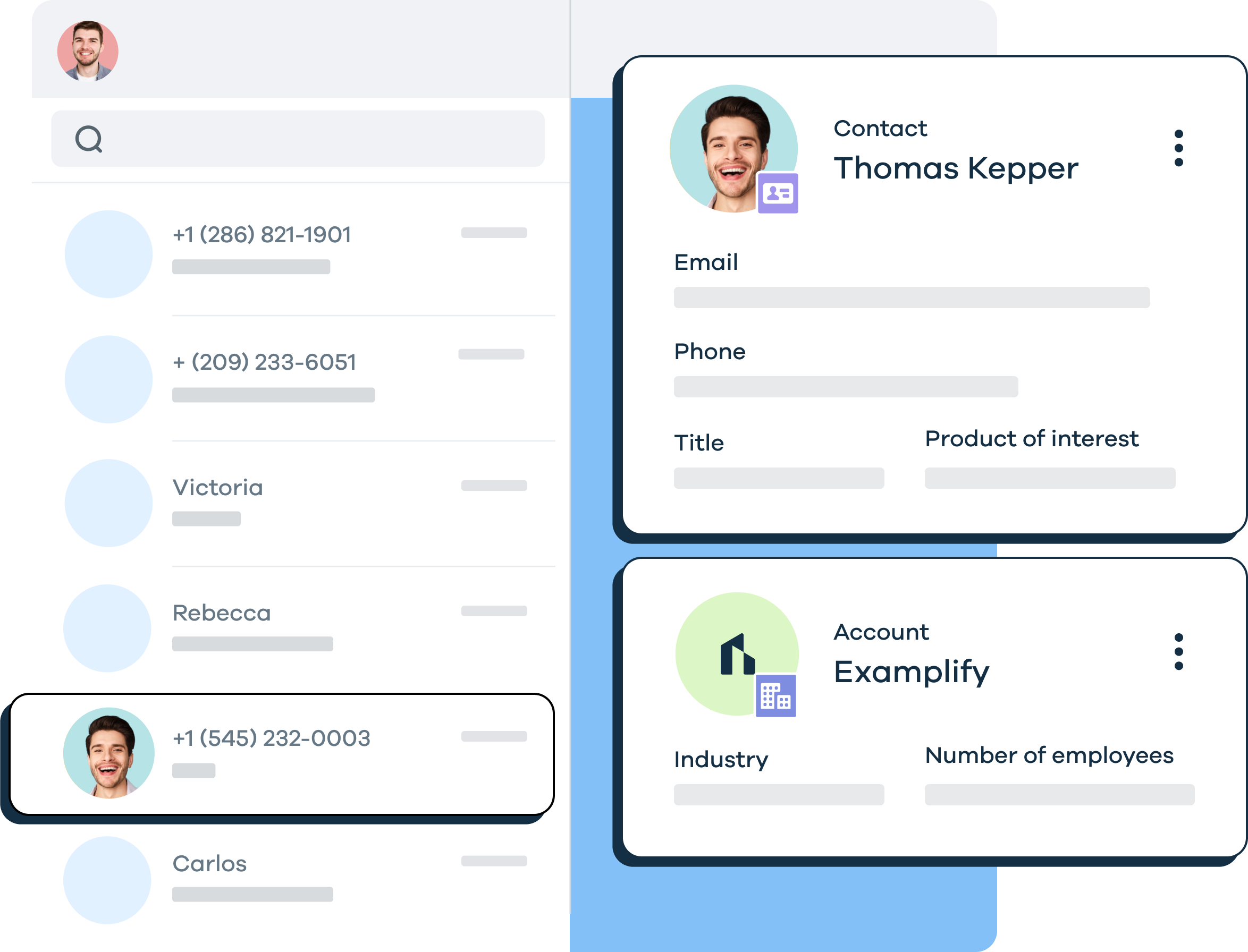
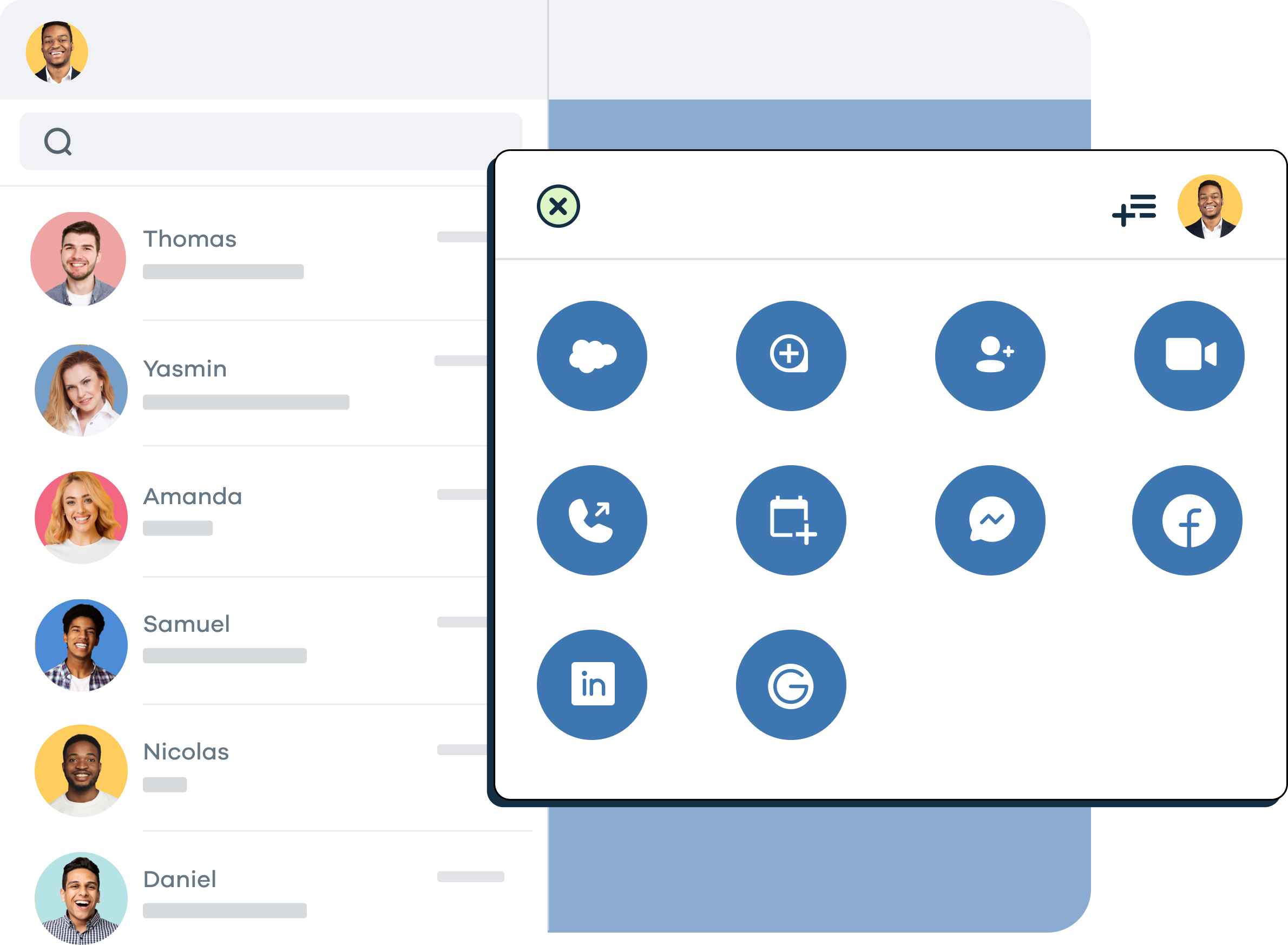
Everything you need in one place
Send emails, schedule one-click video meetings over all the popular platforms, create tasks, activities and cases… All directly from the Tuvis panel into the Salesforce.
Streamline business growth with automation
Tuvis allows important chats to be sync to Salesforce with the click of a button, allowing businesses to focus on what’s most important: their customers.
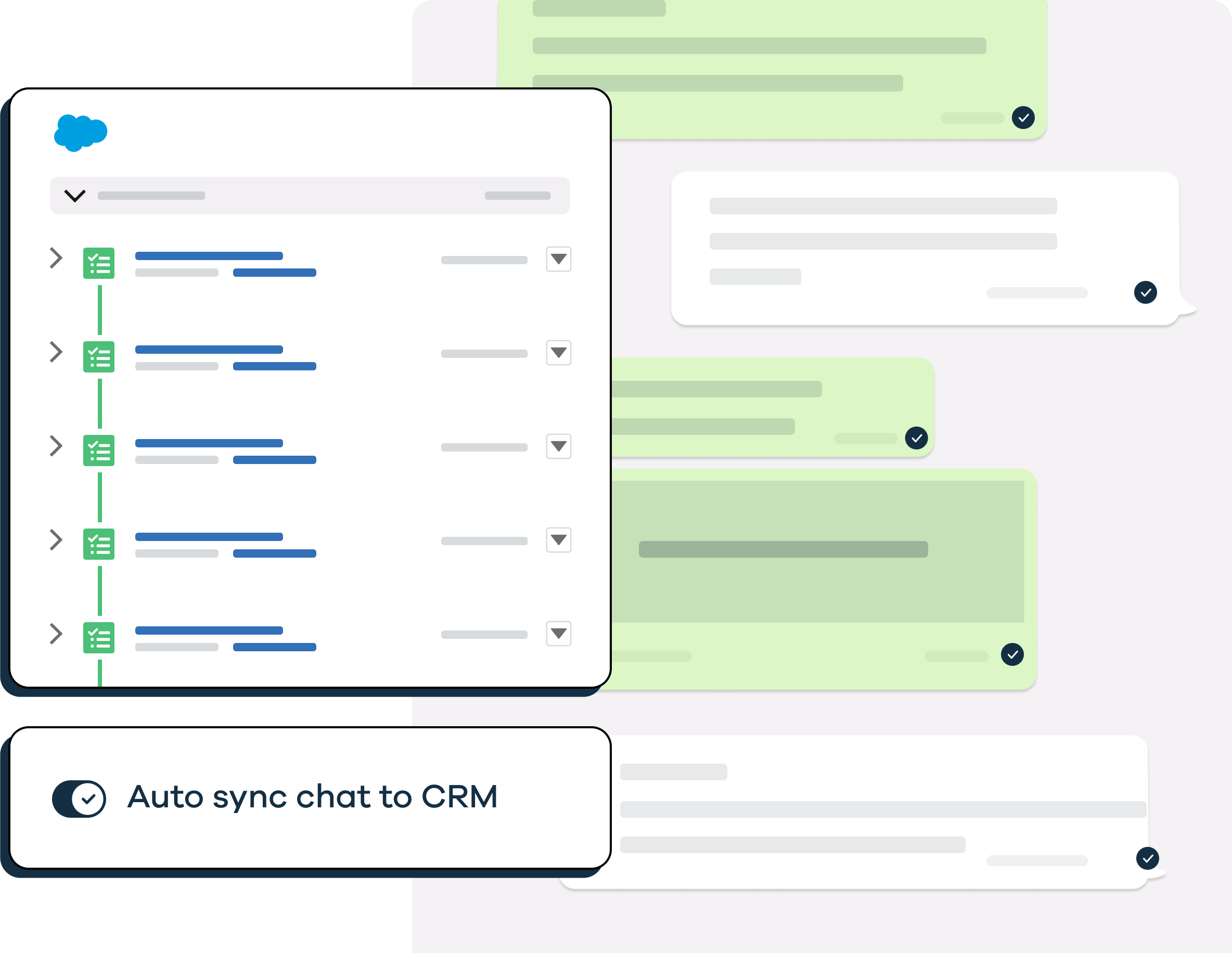
From chat to sell with the tools you love
Connect your favorite applications and move up the ladder from conversation to conversion
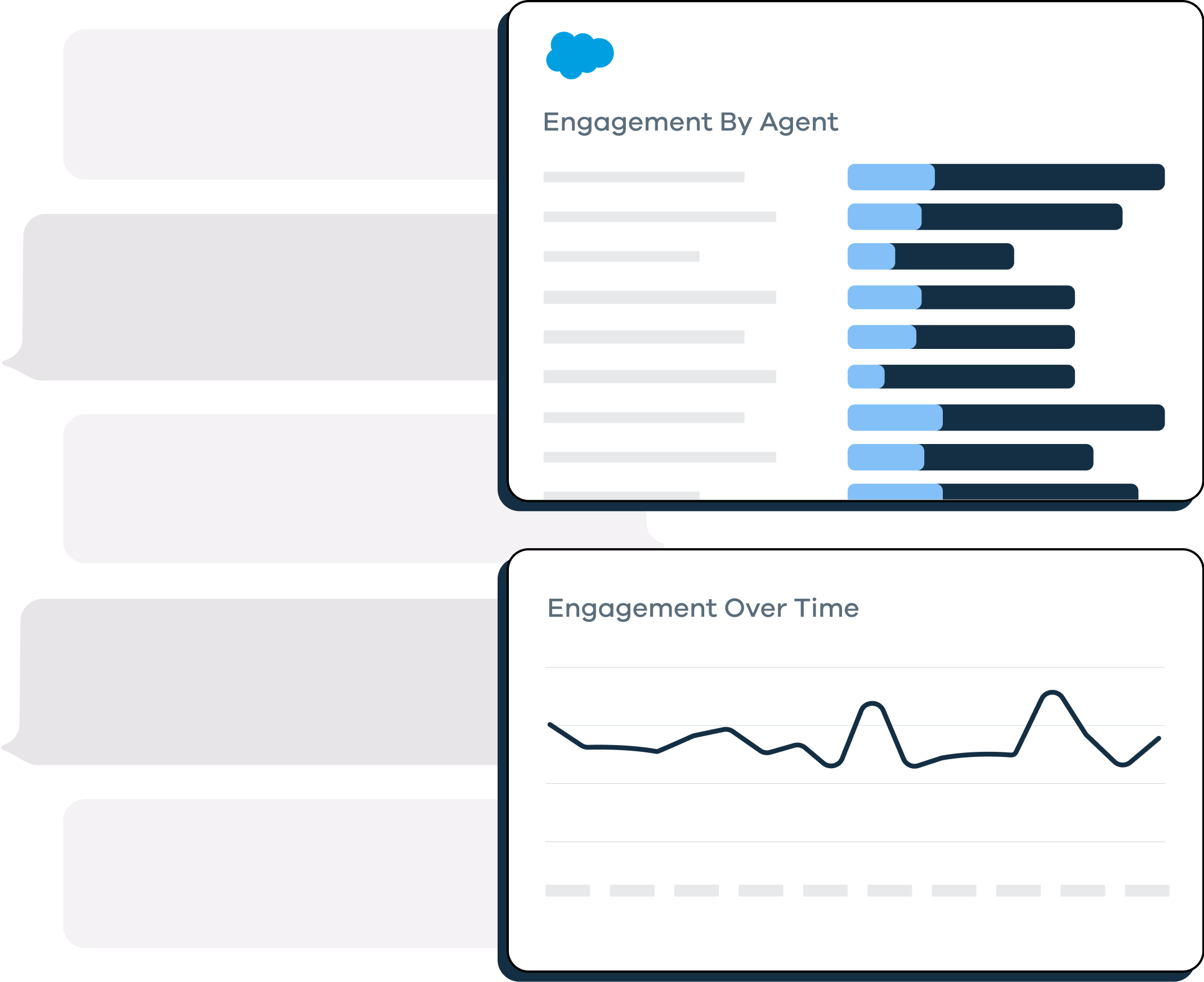
Boost your business insights
A comprehensive overview of your
team’s interactions and metrics, in a fully customizable dashboard, that keeps your sales pipeline at your fingertips.
Boost the visibility of your brand with our white label interface
Tuvis allows clients to fully customize their interface by creating a branded environment. Our tools enhance the Salesforce usage by providing an intuitive, user friendly experience.
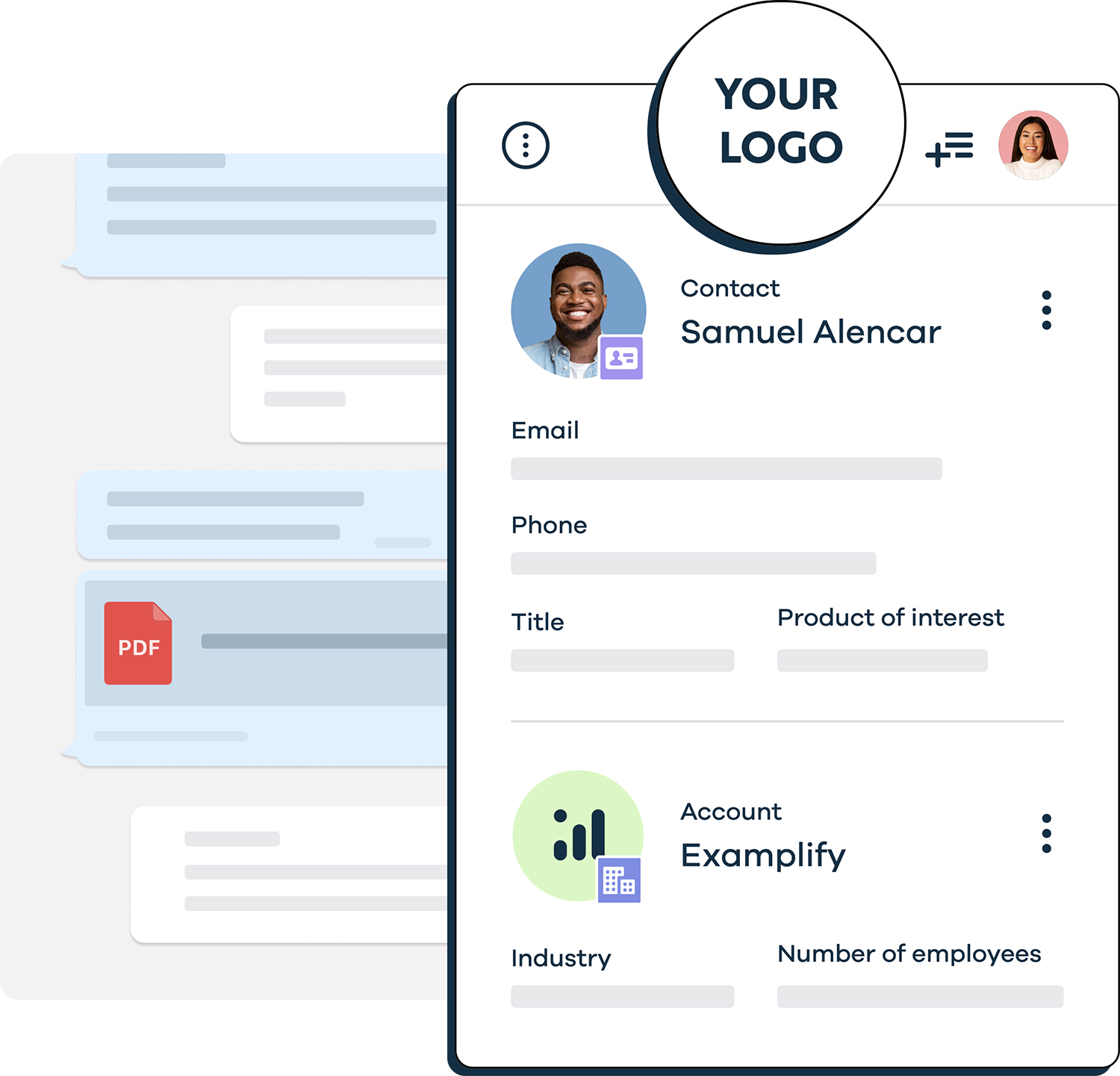
Boost your business with Tuvis’ many capabilities
Display customer
information
Automatically identifies customer or lead in Salesforce and displays all their information and history in WhatsApp.
Create new leads/contacts
Create a new lead or contact from Tuvis panel directly to Salesforce.
Auto-sync all
the chat
To have better visibility of all customer interactions you can synchronize all the conversations with clients or leads from WhatsApp to Salesforce.
Dynamic messages templates
Create dynamic messages templates which are automatically populated with the person's known details.
1-Click actions
Schedule a meeting, send an email, chat through Messenger or navigate to the location without leaving WhatsApp.
Dashboard
View the interactions performed with leads or customers, such as the number of messages exchanged.
Create tasks, activities
and cases
Select relevant messages on WhatsApp
and create tasks, and activities directly in Salesforce.
Time saving
solutions
Start new WhatsApp conversations
without all the hassle.
White
label
Tuvis capabilities under your brand. Easily use your brnding in the app.
Filters
You can easily group your conversations on WhatsApp using filters like Unread, Needs Reply, Awaiting Reply, Individuals, Groups and Official.
Calendar
Schedule meetings with contacts through Tuvis panel.
Our product experts would be happy to hear more
about your business and tell you more about Tuvis.
